
What is CPU rendering?
CPU rendering
CPU rendering is all about using a computer’s Central Processing Unit (CPU) to complete various rendering tasks suchs as 3D modeling. The CPU is responsible for carrying out all the necessary calculations for rendering the image. This includes tasks like ray tracing, shadow calculations, reflection and refraction calculations, The CPU processes all the calculations sequentially, one after another, which is intensive and time-consuming, especially for complex scenes and high-quality 3D graphics. So, now you know what CPU rendering is, but why you should use CPU rendering?
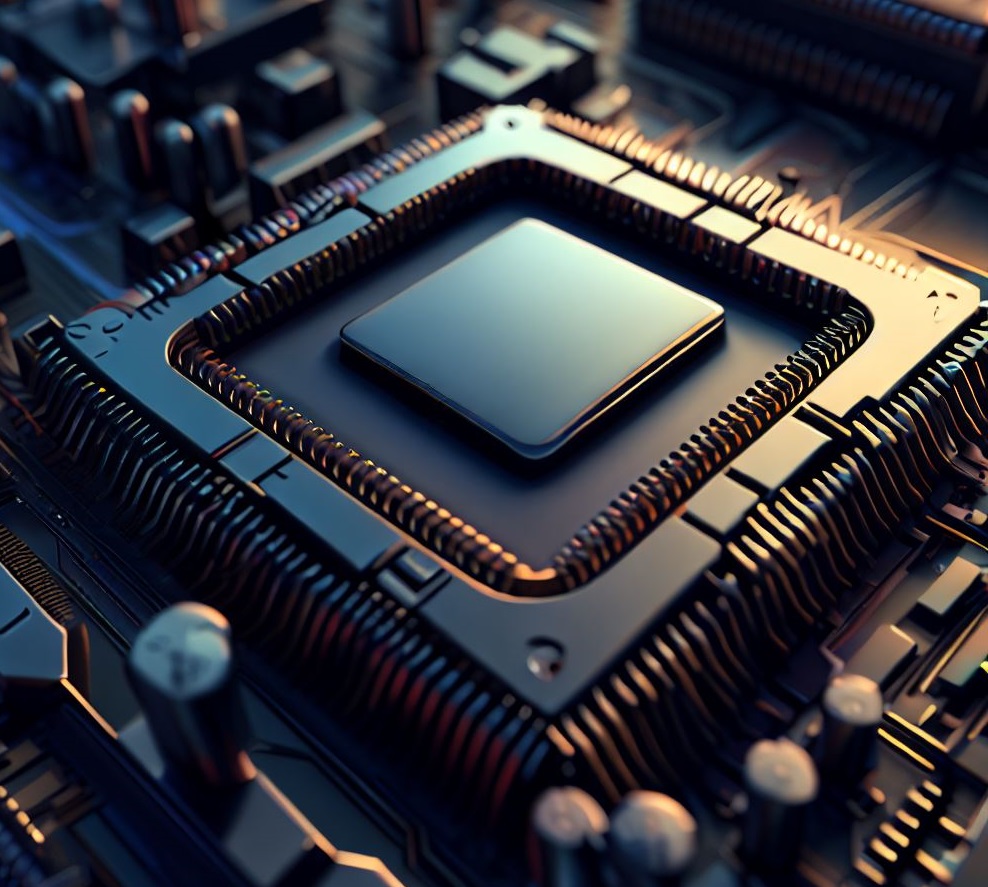
Advantages of CPU rendering:
- Versatility – CPUs are general-purpose processors and can handle various tasks beyond rendering, making them versatile for various computing needs.
- Accuracy – CPUs are highly precise and capable of performing complex mathematical calculations with high precision, which can be essential for specific rendering tasks.
- Multithreading – Modern CPUs often have multiple cores and support multithreading, allowing them to handle multiple rendering tasks simultaneously and potentially speeding up the rendering process.
Limitations of CPU rendering:
- Speed – CPU rendering can be slow, especially for scenes with high levels of detail, complex lighting, and many objects to render.
- Costs – High-performance CPUs suitable for rendering can be expensive.
- Power consumption – CPUs can consume a significant amount of power, especially when rendering for extended periods, and generate excessive amounts of waste heat.
What does the CPU do during rendering?
- The CPU executes the scene by preparing the scene. This involves loading the 3D models, textures, materials, and other assets that make up the scene.
- The CPU transforms 3D geometry into a format suitable for rendering. This includes tasks like applying transformations (translation, rotation, scaling) to objects in the scene and culling things not visible to the camera.
- The CPU manages the scene’s organization and hierarchy of objects. It also performs tasks like setting up cameras, lights, and other scene parameters.
- In ray tracing rendering techniques, the CPU calculates the paths of light rays interacting with objects in the scene. This involves determining how light rays are reflected, refracted, and scattered by surfaces, and it’s a computationally intensive task.
- Shaders are tiny programs that run on the GPU to calculate the color and appearance of pixels. The CPU is responsible for compiling these shaders and sending them to the GPU for execution.
- The CPU may perform lighting calculations, especially for non-real-time rendering or software rendering techniques. This includes computing the effects of various light sources, shadows, and global illumination.
- The CPU manages texture mapping onto 3D surfaces. This involves selecting the appropriate textures, applying them to surfaces, and calculating texture coordinates.
- In the case of animated scenes, the CPU manages the playback of animations, including keyframe interpolation, skeletal animation, and deformations of objects.
- The CPU maintains rendering queues to prioritize and schedule rendering tasks, ensuring they are processed correctly.
- The CPU handles memory management and data transfers between the CPU and GPU and between different stages of the rendering pipeline.
- In interactive applications, the CPU listens to user input and updates the scene accordingly. This allows for real-time interaction with the rendered environment.
- After the initial rendering is complete, the CPU can be involved in post-processing tasks, such as adding visual effects (e.g., bloom, depth of field), compositing multiple layers, and saving or displaying the final image.
Does 3D rendering rely on the CPU or graphics card?
3D rendering can rely on the CPU (Central Processing Unit) and the graphics card (GPU, Graphics Processing Unit). Still, the extent to which each component is used depends on various factors, including the rendering technique, the software used, and the tasks involved in rendering.
Many modern rendering engines and applications leverage a combination of both CPU and GPU resources. This approach is often referred to as “hybrid rendering.” In hybrid rendering, the CPU manages scene setup, asset loading, and high-level calculations, while the GPU handles pixel-level rendering, including shaders, geometry processing, and texture mapping. This division of labor optimizes performance and quality in applications requiring speed and realism.
In summary, 3D rendering can utilize both the CPU and GPU, depending on the specific use case, rendering technique, and performance requirements.

What kind of software is used for the CPU rendering?
Here are some examples of popular CPU rendering software:
- Blender is a versatile open-source 3D modeling and animation software that includes its own built-in CPU-based rendering engine called “Cycles.” Cycles is known for its ability to produce high-quality images with realistic lighting and materials.
- LuxRender is an open-source, physically based rendering engine primarily relying on CPU rendering. It is known for its emphasis on realism and global illumination effects.
- Maxwell Render is a commercial CPU-based rendering engine known for focusing on photorealistic rendering. It uses a physically accurate approach to simulate light and materials.
- V-Ray is a popular commercial rendering engine offering CPU and GPU options. While GPU acceleration is available, V-Ray’s CPU rendering is widely used for its quality and versatility in various industries, including architecture and product visualization.
- RenderMan is a CPU-based rendering software developed by Pixar and is often used in the film and animation industry for producing high-quality animated films. It has been used in the creation of numerous Pixar films.
- Arnold is a CPU-based rendering engine used in the film and animation industry. It’s known for its physically accurate rendering and is often integrated into 3D animation software like Autodesk Maya.
- Mental Ray, developed by NVIDIA, is a CPU-based rendering engine used in various industries, including film, architecture, and automotive design. It’s known for its versatility and the ability to produce high-quality images.
- KeyShot is a commercial CPU-based rendering software for product visualization and design. It’s known for its ease of use and real-time rendering capabilities.
Get in touch with us today
Want to know more about specific industries? See Rendering, Banking and Insurance, or Game Development pages for more details.